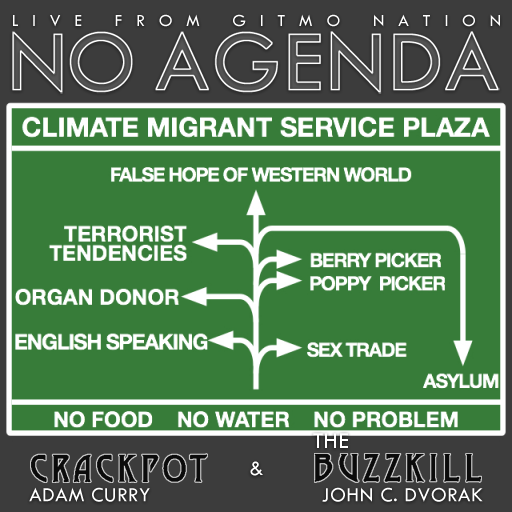| |||||||||||||||||||||||||
| |||||||||||||||||||||||||
|
Technical Production Services See The Light With A Clear Vision Of Technology! The Future is Technology-Let Me Help Make It Simple!
Wednesday, September 30, 2015
No Agenda Newsletter
Tuesday, September 29, 2015
Sunday, September 27, 2015
NO AGENDA EPISODE 760 - "VAWG"
NO AGENDA EPISODE 760 - "VAWG"
- VAWG
- Direct [link] to the mp3 file
- Executive Producers: Pearce Delphin, Sir Black Balls of TWiT, Sir Dwayne Melancon, DrW00kie of the Medical Establishment, Sir Skits, Michael Gooch, Kevin Thomas, Chad Gertz, Zach, thespecialgoodness, Sir Christopher Dolan, Trevor Baxter
- Associate Executive Producers: Sir Craig Allen Harms, David Hutchinson, Sir Pablo the Squirrel, Zander Wallachia, Kyle Clanney
- Become a member of the 761 Club, support the show here
- Sign Up for the newsletter
- Knights: Pearce Delphin -> Sir Delphin, KevinB66 -> Sir Black Balls of Twit, DrW00kie -> Sir DrW00kie of the Medical Establishment, Chad Gertz > Sir Chad of VanPort
- Titles: Sir Funk -> Sir Funk, Baron of Brisbane (Australia) in exile, Sir Skits -> Sir Skits, Baron, dixie protector of the Suwannee River
- Art By: The_Mad_Arab
- ShowNotes Archive of links and Assets (clips etc) 760.noagendanotes.com
- New: Directory Archive of Shownotes (includes all audio and video assets used)archive.noagendanotes.com
- No Agenda Search
- | On-page Search:
- The No Agenda News Network- noagendanewsnetwork.com
- RSS Podcast Feed
- Get the No Agenda News App for your iPhone and iPad
- Get the NoAgendDroid app for your Android Phone
- Torrents of each episode via BitLove
- New! BitTorrent Sync the No Agenda Show
Saturday, September 26, 2015
No Agenda-The Saturday Memo
| |||||||||||||||||||||||||||||||
| |||||||||||||||||||||||||||||||
|
Friday, September 25, 2015
Communication is the Key--I can't help you if you don't help yourself! [RANT]
It has been a while since I ranted about anything so I think it is time!
Without a doubt, the biggest problem I witness when dealing with computer problems is the simple fact that little or no communication prior to there being a problem, had been done. This is why I have always said, "The moment you suspect there is a problem or a pop up prompting you to do something or update this or that, just cancel and let me know".. just simply (and blindly) choosing to do whatever you happen to see on the screen is ludicrous. With so many malicious properties out there, most of which will have pop ups that look just like the real windows prompt, forcing you to click on it is not an option.. but it is! If you can't close the program normally then do the Microsoft three finger salute-which is the CTRL-ALT-DEL key.. This should bring up the program manager window which you can then choose TASK MANAGER and kill/end the task that is causing problems.. in most cases, it is your web browser. Note, this includes those malicious websites you end up landing on that won't let you do anything but click OK-WHICH YOU DO NOT WANT TO DO!. Once you have closed the task you are most likely good to go.. but that is when you should be contacting me with a report of the 'weirdness you just experienced'. Although restarting the computer is also an option, I don't recommend it in the case of a malicious attack because there is a good change some malicious items have been planted in the start up process which will launch in the background upon restart. Therefore if I can get to it BEFORE the computer is restarted then I can typically save a lot of time!
Now for the rant--I am sick and tired of people constantly blaming the 'updates' as the problem. So many times I hear this, "could the problems be due to the recent updates that were done?" or "could this problem be because windows 10 has been installed?" and the kicker.. "It was working fine before you worked on it!" OMG are you kidding me? Yes, I worked on it..updated and cleaned the many issues that were causing your computer to run at a snails pace and remove the many malicious items that were "calling home" to the mothership of all malware servers (in some cases).. Seriously, you wouldn't believe how some computers are when I work on them.. but to blatantly say the problem was because of me directly working on the computer is asinine! It's like, what am I here for, to purposely screw up your computer? No of course not.. my mentality when it comes to working on any computer is that I treat it like it was my own.. I want it performing to it optimal abilities, clean and clear from malicious items and other programs that are running in the background that do not need to be.
When I work on a computer it is either because I have been asked to repair a problem, or I have received notice of issues through my IT console that warns me of any red flag issues such as windows updates, antivirus definitions out of date and/or virus detected. Obviously the more frequently I work on a computer the less work there is to be done, and that means your computer is functioning the way it should be more often. My analogy here is to treat me like your pool cleaner or house cleaning person... why should you have a place looking and functioning perfectly for that 1 day the cleaning staff come and then wait 2 or 3 months to get it cleaned again? Obviously when they come to clean more frequently, there is less to be done so the time they spend there is a lot less (time is money and who wants to spend money?!) It works the same for computer maintenance. I might connect to a computer once ever 3 or 4 weeks but spend less than 15 minutes on it. Whereas I might connect to another computer once every 2 or 3 months and will end up spending an hour or more, due to all the maintenance that needs to be done. In the end, the person that has me connect less frequently ends up paying more.. so which method would you choose?
So how long has it been since your last computer maintenance service call? What are you waiting for? Contact me to get it working right!
..i'm out.. drop the mic!
Without a doubt, the biggest problem I witness when dealing with computer problems is the simple fact that little or no communication prior to there being a problem, had been done. This is why I have always said, "The moment you suspect there is a problem or a pop up prompting you to do something or update this or that, just cancel and let me know".. just simply (and blindly) choosing to do whatever you happen to see on the screen is ludicrous. With so many malicious properties out there, most of which will have pop ups that look just like the real windows prompt, forcing you to click on it is not an option.. but it is! If you can't close the program normally then do the Microsoft three finger salute-which is the CTRL-ALT-DEL key.. This should bring up the program manager window which you can then choose TASK MANAGER and kill/end the task that is causing problems.. in most cases, it is your web browser. Note, this includes those malicious websites you end up landing on that won't let you do anything but click OK-WHICH YOU DO NOT WANT TO DO!. Once you have closed the task you are most likely good to go.. but that is when you should be contacting me with a report of the 'weirdness you just experienced'. Although restarting the computer is also an option, I don't recommend it in the case of a malicious attack because there is a good change some malicious items have been planted in the start up process which will launch in the background upon restart. Therefore if I can get to it BEFORE the computer is restarted then I can typically save a lot of time!
Now for the rant--I am sick and tired of people constantly blaming the 'updates' as the problem. So many times I hear this, "could the problems be due to the recent updates that were done?" or "could this problem be because windows 10 has been installed?" and the kicker.. "It was working fine before you worked on it!" OMG are you kidding me? Yes, I worked on it..updated and cleaned the many issues that were causing your computer to run at a snails pace and remove the many malicious items that were "calling home" to the mothership of all malware servers (in some cases).. Seriously, you wouldn't believe how some computers are when I work on them.. but to blatantly say the problem was because of me directly working on the computer is asinine! It's like, what am I here for, to purposely screw up your computer? No of course not.. my mentality when it comes to working on any computer is that I treat it like it was my own.. I want it performing to it optimal abilities, clean and clear from malicious items and other programs that are running in the background that do not need to be.
When I work on a computer it is either because I have been asked to repair a problem, or I have received notice of issues through my IT console that warns me of any red flag issues such as windows updates, antivirus definitions out of date and/or virus detected. Obviously the more frequently I work on a computer the less work there is to be done, and that means your computer is functioning the way it should be more often. My analogy here is to treat me like your pool cleaner or house cleaning person... why should you have a place looking and functioning perfectly for that 1 day the cleaning staff come and then wait 2 or 3 months to get it cleaned again? Obviously when they come to clean more frequently, there is less to be done so the time they spend there is a lot less (time is money and who wants to spend money?!) It works the same for computer maintenance. I might connect to a computer once ever 3 or 4 weeks but spend less than 15 minutes on it. Whereas I might connect to another computer once every 2 or 3 months and will end up spending an hour or more, due to all the maintenance that needs to be done. In the end, the person that has me connect less frequently ends up paying more.. so which method would you choose?
So how long has it been since your last computer maintenance service call? What are you waiting for? Contact me to get it working right!
..i'm out.. drop the mic!
Thursday, September 24, 2015
NO AGENDA EPISODE 759 - "GEOPOLITICAL CHERNOBYL"
NO AGENDA EPISODE 759 - "GEOPOLITICAL CHERNOBYL"
- Geopolitical Chernobyl
- Direct [link] to the mp3 file
- Executive Producer: Sir Otaku
- Associate Executive Producers: Baronettes Dame Bang Bang, Morgan. Alex Ten Hamsel, Jason Lane
- Become a member of the 760 Club, support the show here
- Sign Up for the newsletter
- Titles: Dame Bang Bang -> Baronettes
- Previous Previous Episode's Art: Nick the Rat
- Art By: pewdiepie
- ShowNotes Archive of links and Assets (clips etc) 759.noagendanotes.com
- New: Directory Archive of Shownotes (includes all audio and video assets used) archive.noagendanotes.com
- No Agenda Search
- | On-page Search:
- The No Agenda News Network- noagendanewsnetwork.com
- RSS Podcast Feed
- Get the No Agenda News App for your iPhone and iPad
- Get the NoAgendDroid app for your Android Phone
- Torrents of each episode via BitLove
- New! BitTorrent Sync the No Agenda Show
Wednesday, September 23, 2015
No Agenda Newsletter
| ||||||||||||||||||||||||
| ||||||||||||||||||||||||
|
Monday, September 21, 2015
Trusteer by Rapport is BAD--stop allowing this on your computer
It seems people are so paranoid of viruses and malware these days that they just take it for granted when their banking institution tells them to install Trusteer software to 'help with security" that they will do it.. do you really want to have your direct/secure connection to your online banking website to be re-routed through a third party proxy? I wouldn't and neither should you! This is nothing more than a company doing their best to grab hold of as much data as they can (data mining) of the highest order. Now, have you tried to uninstall this software? When you have to go through hoops as you will find out, and even then you may find yourself having to restart your computer in safe mode and using the uninstaller tool just because all other methods fail.. it is a sign that you probably shouldn't have been installing that crapware in the first place..
To save you from having to go searching for the uninstall tool (for which they want your first born child before they will relinquish the uninstaller link) I will save you the troubles..
Here is the email response I got, along with the installer download link and instructions, should you need them:
Dear Valued Customer,
Thank you for contacting Trusteer Technical Support.
In order to remove Rapport from your PC using our removal utility, please download the utility from the following link:
Rapport Safe Uninstal Utility: http://download.trusteer.com/
Instructions for using the utility can be found here:
http://www.trusteer.com/
If you are uninstalling due to a technical issue with Rapport, we would be glad to assist you in resolving any difficulty you may have encountered.
Please let us know if you need further assistance.
Sincerely,
Trusteer Technical Support
Thank you for contacting Trusteer Technical Support.
In order to remove Rapport from your PC using our removal utility, please download the utility from the following link:
Rapport Safe Uninstal Utility: http://download.trusteer.com/
Instructions for using the utility can be found here:
http://www.trusteer.com/
If you are uninstalling due to a technical issue with Rapport, we would be glad to assist you in resolving any difficulty you may have encountered.
Please let us know if you need further assistance.
Sincerely,
Trusteer Technical Support
Sunday, September 20, 2015
NO AGENDA EPISODE 758 - "BLUE WAFFLES"
NO AGENDA EPISODE 758 - "BLUE WAFFLES"
- Blue Waffles
- Direct [link] to the mp3 file
- Executive Producer: Sir David of Ross
- Associate Executive Producers: Joshua Willis, James Carlson
- Become a member of the 759 Club, support the show here
- Sign Up for the newsletter
- Knights: David Young -> Knight Sir David of Ross
- Art By: Nick the Rat
- ShowNotes Archive of links and Assets (clips etc) 758.noagendanotes.com
- New: Directory Archive of Shownotes (includes all audio and video assets used) archive.noagendanotes.com
- No Agenda Search
- | On-page Search:
- The No Agenda News Network- noagendanewsnetwork.com
- RSS Podcast Feed
- Get the No Agenda News App for your iPhone and iPad
- Get the NoAgendDroid app for your Android Phone
- Torrents of each episode via BitLove
- New! BitTorrent Sync the No Agenda Show
Subscribe to:
Comments (Atom)