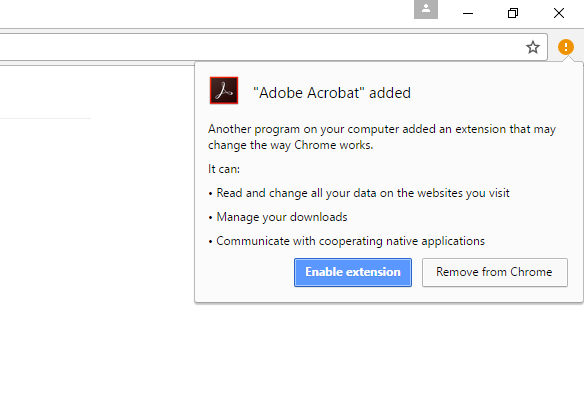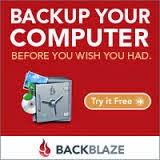Technical Production Services See The Light With A Clear Vision Of Technology! The Future is Technology-Let Me Help Make It Simple!
Wednesday, January 11, 2017
Adobe Acrobat Woes-Stop doing your own updates!
For all that utilize my services to keep your systems up to date, secured and well optimized this report from slashdot explains how the latest update to adobe will automatically install a chrome extension which gathers internet data as you surf the web. Of course this is so that it can "help you" when you need to create that pdf file but come on, this is not the only issue here.
When you automatically allow these programs to update they not only keep an active file open to the mothership so that it knows just when there is a new update available, but also automatically installs whatever the heck they want to install besides simply updating the program you really wanted to use. The key to any good computer management is to turn off said 'automatic updates' and when updating, always perform a CUSTOM install so that you can choose what gets updated, as well as knowing what is going to be getting turned on by default so that you can then turn it off again. If you have already witnessed this and have the icon as described in the picture above you can RIGHT CLICK and REMOVE the extension but note this does not stop it from returning with the next update!
As always, if you are unsure if you are up to date with something or are getting prompted that there are updates available just contact me and I will take care of it for you.