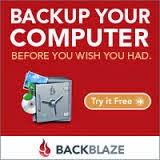Since I've been using my Chromebooks pretty much full time, I am aware of the antivirus built in to Chrome but was unaware they had implemented it in to the Windows Chrome Browser back in 2017.
I came across continual failed downloads on a client computer, just as the file was completing the download with the error "failed-antivirus".. not "virus"...
I am going to guess that this will repair itself in the next build of chrome and/or I could have just uninstalled and reinstalled but it was faster to do a registry edit for this. Since my client computers all have antivirus running.
The fix, and I will remind you this is a registry edit so if you don't know what I am talking about then you shouldn't move forward!
Get to the registry editor however you get there. One method would be: Press Start + type Run and then OK > type regedit
then navigate to: HKEY_LOCAL_MACHINE\SOFTWARE\Microsoft\Windows\CurrentVersion\Policies\Attachments
and then in attachments there is an entry called "ScanWithAntiVirus", type REG_DWORD
double click on it and change the value from 3 to 1
press enter, close down registry editor and that will do it.
Although it is said you need to log out or restart your computer. It wasn't necessary and worked right away when I opened a new instance of the Chrome browser.
By the way, if you were ever wondering why I post these little tips it is, if for no other reason, for myself! Since you can search my blog, when I come across this issue in the future I will not have to search any place but my own place!