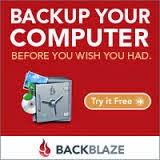What you were witnessing was a 'temporary profile' as it obviously had troubles loading your normal one. This happens typically if there were updates installing in the background when your computer was turned off, or a possible file corruption but a normal restart, which I did, solved this problem. If it were to have restarted to the same temporary profile then I would have figured it may be time to create a new profile and copy everything to this. This sort of thing happens, as I mentioned, when some update is happening in the background and you shut down the computer.. something that is more frequent with laptops as typically you are turning it off when travelling and since some of these automatic updates happen in the background and you don't even know they are happening, how should you know if it is safe or not to turn off the computer? Since it doesn't tell you that there are currently updates being installed, it should obviously halt the update and allow the computer to shut down gracefully.. this is the sort of thing I have learned to just accept and not ask "why ask why?" with microsoft.. they have been around long enough to think they have figured out the basics but nope, it still happens..
The other common problem, especially with laptops, since they are turned off more often than a desktop, are these bloody updates! Yes, there are a lot of things happening in the background and that is why typically when you leave your computer on all the time, windows recognizes when the computer is idle and will do these updates. IN the case of windows updates, we can select a time when it WILL NOT do the updates.. actually it will download them but will not install until it is outside of the scheduled area that is set to NOT DO UPDATES. But this is just the windows updates.. other programs don't really care if you are using the computer so many of these which include windows apps as well as things like Java that I have set to update/install when it becomes available (on my client computers) will happen when the computer is turned on so if you have had your laptop off when those commands were sent, it will attempt to install them pretty much as soon as the computer comes back online the internet and that is why things may appear "slow"..
There are different types of slow.. when you click on a program icon to open, the amount of time it takes for the program to open.. that is related to the computer's hard drive, the amount of memory (RAM) as well as the CPU (processor). An older hard drive or one that is starting to get to the end of its life may present this. The other type is the internet speed so when you are already on the internet with your chrome browser, when you click to go to a website and it takes a long time to react and load the page, that is usually your internet connection. If both things, the program is open, your internet browser is open and you are able to do things and the computer reacts quicker (which it is now that things are up and running), then likely there is no need to panic and run out and buy a new computer.
That being said, you should always know that it is typical to get 3 full years without any hints of hardware issues. On a laptop that is a portable device, that is turned on and off a lot more frequently, and is moved around, is likely to see this on or around 3 years. With routine maintenance (which you get from me), it is more likely that you will get 5 years of uninterrupted problems resulted from hardware issues. Anything over 5 years you should seriously be considering upgrading the equipment, especially if it is something you rely on for your business.
For now, your computer is running and when it does come to any computer that is powered off .. use this as a general reminder.. the longer the computer is powered off (not connected to the internet), the longer it should be left on BEFORE YOU USE IT.. meaning if you have had it off for 2 days while travelling, then I would be turning it on and getting it connected to the internet and don't do anything else for about 1 hour. Then when I do go to use it, I would first perform a normal restart (start menu/power/restart). that way any updates that just installed that did require the computer be restarted, it will work fine after that.. If your computer has been offline for more than about 2 or 3 days.. plan on turning it on and leaving it untouched for 2 hours. Perform a normal restart and then leave it for another 1 hour.. restart again and then go ahead and start using it..
Or, if you are an existing client of mine, you can just turn it on and get it online and then notify me that you have had your computer off for (x days) and just turned it back on. I can then connect as I just did to confirm all is functioning correctly.