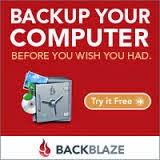The first thing you DO NOT want to do is call the number they provide. By doing so you will get convinced that your computer is infected and you should allow them to connect.. DON'T DO THIS!
What you should be doing is CONTACTING ME. If you are already a client of mine then in most cases this is a very simple fix. If you aren't already a client then in a few short steps I can help you without the mess of dealing with your computer being locked down and blocked where you are now dealing with RANSOMWARE.. No, that number they want you to call is NOT a direct line to Microsoft and no, there is no direct line to Facebook to fix the problem. DO NOT CALL THAT NUMBER!
I am finding this is completely out of control and in about 80% of the incidents are directly from FACEBOOK. The other 20% are from a website search where you click on a search result link, typically one from the top of the list (which are advertisements and not part of the search result).
I have posted similarly in the past but unfortunately my comments are falling on deaf ears..
If you ever find yourself faced with a website that has alarms ringing and it appears that your mouse and keyboard are frozen where you can not click on the X to close the tab or window then stop what you are doing and DO NOT RESTART OR SHUT DOWN YOUR COMPUTER. Contact me!
The reason you do not want to shut off your computer or restart it is because there is a chance that a program is set to launch upon restart which will block you from accessing your computer. Therefore if I am notified BEFORE YOU DO ANYTHING MORE, I can connect and take care of things, quite often within a minute of being notified.
Google and the Chrome web browser is getting better but there will never be 100% blocking of all malicious websites but you can be educated on how to prevent yourself from falling for this... education is the key and I can help you.