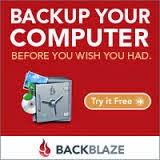Recently Microsoft updated the Edge Browser and in Microsoft fashion upon start up, you have no choice but to click OK to the prompt about installing Microsoft Edge, even if you do not use this web browser.
Quite simply just click OK (THE FIRST TIME) and then you will see the X in the upper right corner of the window that you can click to close and move on with your life.
Feel free to RIGHT CLICK and delete the Edge icon from the desktop and quick launch tray if it also appears there.
Note: Microsoft Edge is the new Internet Explorer web browser for Windows so even though you may be able to uninstall this from the programs, don't bother because it will just get reinstalled and you will be forced to go through the same procedure. Just leave it installed but remove the icons from displaying so you don't accidentally use this browser.
Contact me if you need some help with this.