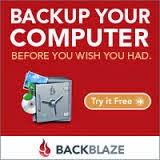Here is a portion of the email I recently sent out in response to this to a client that has two computers that they faithfully back up to an external drive whenever there is a new build of windows or about 6 months has passed:
Yes, Bacbklaze is something **** should get as should anyone that is regularly updating their files. As you know we create a backup 'image' of both your computers to the backup external drive. This is all fine and good so long as you haven't added a bunch of new files since that last backup. With Backblaze it is running all the time so as long as your computer is connected to the internet it is backing up your data. So if you save a new document it will upload right away, to your safe deposit box in the cloud.. should anything happen to your computer we can restore from that backup.
Now the difference between the backblaze backup and the backup image I create is that the backup image backs up your computer exactly as you see it at that time.. therefore if you were to install a brand new, blank hard drive, I would be able to restore your computer exactly the way it was, with all the programs and everything working just the way they were when I created the backup. The difference being that backblaze is backing up YOUR DATA.. as in documents, photos, music.. everything that is saved to your computer but doesn't back up the actual programs. Therefore that would still need to be reinstalled in the case of a complete computer break down.. which is find since in most cases that would be required based on the fact that the new computer you are installing things to would have different hardware.. an example.. you have a lenovo computer and if it were to crash tomorrow and you had backblaze, all of your data would be saved.. so you get a new computer.. lets say it is an HP, I wouldn't be able to use the image backup that was created on your external drive to completely 'RESTORE' your data.. I would only be able to restore the data... since the programs would have been installed on a Lenovo computer initially.. that is why Backblaze works so great.. because it backs up your data in real time.
Another example.. I had a client come back from a cruise and plug in the SD card and download everything to her computer.. when it was complete it asked her if she wanted to delete everything from the SD card now that it has been saved to the hard drive.. she choose 'yes' and just as she did that there was a power failure. upon power up she noticed that NOTHING that was initially transferred to her computer was actually on the hard drive and because she had said 'yes' to deleting all of the files were gone..
Thankfully she had backblaze and as her files were being saved to the hard drive, they were also being uploaded to the backblaze account.. since she had left it doing this transfer while going about her shopping or other daily chores, it wasn't until later when she returned to her computer that she saw that the files had been saved and the prompt to delete or??? so the fact that some time had gone by allowed all of her photos to be uploaded to her backblaze account so the moment she notified me, I was checking to see if backblaze had backed anything (or hopefully everything) and it had.. a quick restore to her computer and all of her photos were recovered.
Now with regards to photos.. the fact that you have a google account means we are already taking advantage of the google photo backup, which is the fact that any new photo saved to your computer is automatically backed up (uploaded) to your google photo account therefore if you are worried about your photos.. no worries, since you already have google photo.. backblaze backs up everything not just photos.
So the question you may have is, should you (and/or ***) have it? You can answer that by deciding if you have any important DOCUMENTS that have not been backed up (remember backblaze is automatically backing up any new data saved to the computer) .. since you also have the ability to save a document to your google drive, simply copy to google drive folder and your document is also saved in the cloud which means you can access it on your ipad or any other computer by simply signing in to your google account.. then the answer would be NO, in your case you probably don't need to worry about it.
In the case of Anne's computer.. if she has DOCUMENTS that have not been saved to her google drive (because her google photos are already backed up) then yes she should have it.. in fact I pretty much suggest anyone that has a computer that is 4 years old or more should have it simply because it is like having a life insurance policy.. having backblaze will give us both (me and you) peace of mind, knowing that if (and when) your computer crashes for that last time, whatever new computer you get, we will have no troubles restoring your old data.
So you be your own judge.. should you have Backblaze?
If you have a google account and you are successfully using Google photo backup as well as google drive then you may be covered enough.. that is, so long as you are saving your important documents to your google drive..
But if you want to be safe and not have to worry.. $50 per year is the way to fly!
Should you NOT have backblaze and want it installed, just contact me directly and I will take care of it for you ,or click on the backblaze graphic below and install it yourself if you don't want me connecting to your computer!