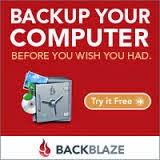Therefore I will keep it short and simple and if you understand it then you probably won't have any troubles. If you are scratching your head over anything that I mention then you should leave this for someone that does understand it.
So here goes. If you find that your quick access folder doesn't show the quick access items anymore and you get a "doc corruption" error notice, here is the quick fix:
in CMD as Admin:
del %appdata%\microsoft\windows\recent\automaticdestinations\*
That's it!