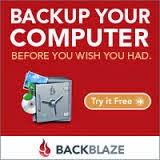- Admin command prompt
- paste the following:
FOR %F IN ("%SystemRoot%\servicing\Packages\Microsoft-Windows-GroupPolicy-ClientTools-Package~*.mum") DO (
DISM /Online /NoRestart /Add-Package:"%F"
)
- paste the following:
FOR %F IN ("%SystemRoot%\servicing\Packages\Microsoft-Windows-GroupPolicy-ClientExtensions-Package~*.mum") DO (
DISM /Online /NoRestart /Add-Package:"%F"
)
~~~~~~~~~~~~~~~~~~~~~~~~~~~~~~~~~~~~~~~~
Although I have never needed to, you may have to restart your computer in order to access the "gpedit.msc" from the run command.
That is all!