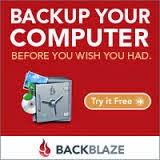First of all, why are you clicking on it 5 times when once would be just fine. Yes I get it things are slow but all you are doing is adding fuel to the fire here by multiplying the amount of processes your computer is now having to work on. Here's another way to look at it. You are chopping wood or maybe I am chopping wood and you are there to help carry the cut timber in to the home so you hold out your arms and I load you up with 4 pieces and you say "wow, that's too much" but I throw two more on just for good measure. What are you going to do? Probably drop the entire lot.
Back in the old Windows days, you would have likely witnessed the blue screen of death.. but quite honestly think about this.. with Windows 10, how often have you seen the blue screen of death? Probably not very often. In fact you might see the computer restart all of a sudden and then when it reboots you will see a blue screen stating that it "ran in to a problem" and continues to try and solve the problem... when in fact it was more likely an operator error in the first place..
All of this and the grey hairs to go with it when all you really had to do was restart your computer. To be honest most of the time, because we generally leave our computers on all the time anyway, unless Windows performs an automatic update where it automatically restarts, there are probably days and even weeks that you may not find yourself needing to restart. My home server has been up for almost 2 years! Ok that's not fair because it has restarted on its own to complete some critical updates but seriously, no issues..
When you restart your computer all of the memory and processes are cleared and unless you have a lot of items running on windows startup, your computer should be good to go.. that is, once you have allowed it to completely restart. I have found that with most computers,the antivirus software is typically the last item to show up on the system tray (those icons in the lower right next to the time/date).
A few items you want to watch out for... DROPBOX.. personally if/when I use dropbox I just sign in through the web portal as I find with high-speed internet, the uploads and downloads are fast enough that I'm not having to worry about sync. But then that's just me. Obviously if you utilize programs like Dropbox for the purposes of sync then you are going to want to use the sync program. But don't be upset if you find other work becomes bogged down due to the fact that you have large files being up or downloaded on your computer. The same goes for Google Backup/Sync. if you share a lot of files on Google Drive then you may find yourself dealing with the same slow internet bandwidth issues. If you have other work to do, at least Google Sync gives you the ability to PAUSE instead of having to exit out of the program completely.
Whatever the case, just remember restarting your computer BEFORE YOU START COMPLAINING about the slug of a computer you have when you purchased the latest and greatest Ferrari of a computer with the fastest CPU and lots of RAM .. that still doesn't help if your internet speeds are bogged down and you have well over 60 processes running on your computer!
.. I"m just saying.. drop the mouse.. rant completed.. goodnight!